Microsoft Paint, the iconic graphics editing program that has been a staple on Windows operating systems for decades, is receiving a significant upgrade. Microsoft has recently announced the addition of three new features to MS Paint, aimed at enhancing functionality and improving user experience. This move demonstrates Microsoft’s commitment to refining and modernizing their software offerings while maintaining the familiarity that users have come to appreciate. Let’s delve into these new features that are set to make MS Paint an even better app for creative endeavors.
-
Advanced Brush Settings:
One of the key updates to MS Paint is the inclusion of advanced brush settings. Users can now enjoy a more comprehensive range of brush options, enabling them to create intricate and precise artwork. With the ability to adjust brush size, opacity, hardness, and other parameters, artists and designers can achieve more refined and professional results. Whether it’s delicate strokes or bold lines, the enhanced brush settings empower users to express their creativity with greater control and precision.
-
Layer Support:
Another highly anticipated addition to MS Paint is the introduction of layer support. Layers allow users to organize their artwork into separate, independent elements, providing greater flexibility and control over the design process. With the ability to add, delete, rearrange, and modify layers, artists can experiment with different effects and compositions without altering the entire image. This feature also facilitates easier editing, as changes can be made to specific layers without affecting the rest of the artwork. The inclusion of layer support elevates MS Paint to a more professional level, enabling users to create complex and multi-dimensional artwork.
-
Integration with Cloud Storage:
Recognizing the growing need for seamless data management and accessibility, Microsoft has integrated MS Paint with cloud storage services. Users can now directly save their artwork to popular cloud platforms, such as OneDrive or Microsoft’s own Azure storage. This integration ensures that files are securely stored and readily available across devices, allowing artists to effortlessly access their work from anywhere at any time. Furthermore, cloud storage integration enables effortless collaboration, as multiple users can work on the same artwork simultaneously, fostering creativity and productivity.
Conclusion:
With these three exciting additions, Microsoft is transforming MS Paint into a more versatile and powerful graphics editing app. The advanced brush settings provide users with greater control over their artistic endeavors, while layer support enables the creation of complex and multi-dimensional designs. Integration with cloud storage enhances accessibility and collaboration, making MS Paint an ideal choice for both professional artists and casual users. Microsoft’s commitment to improving their software offerings ensures that MS Paint remains a beloved and user-friendly tool for unleashing creativity. So, whether you’re an aspiring artist, a graphic designer, or simply someone looking to explore your creative side, the new features in MS Paint are sure to elevate your experience and empower your imagination.
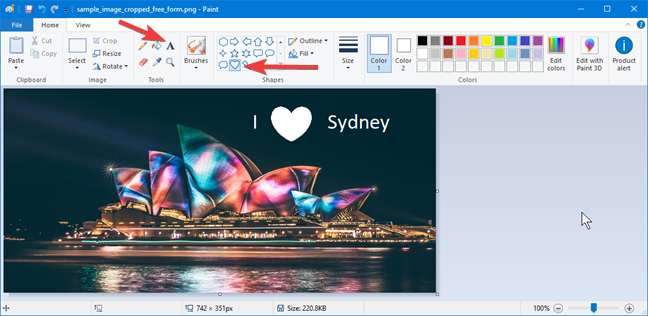

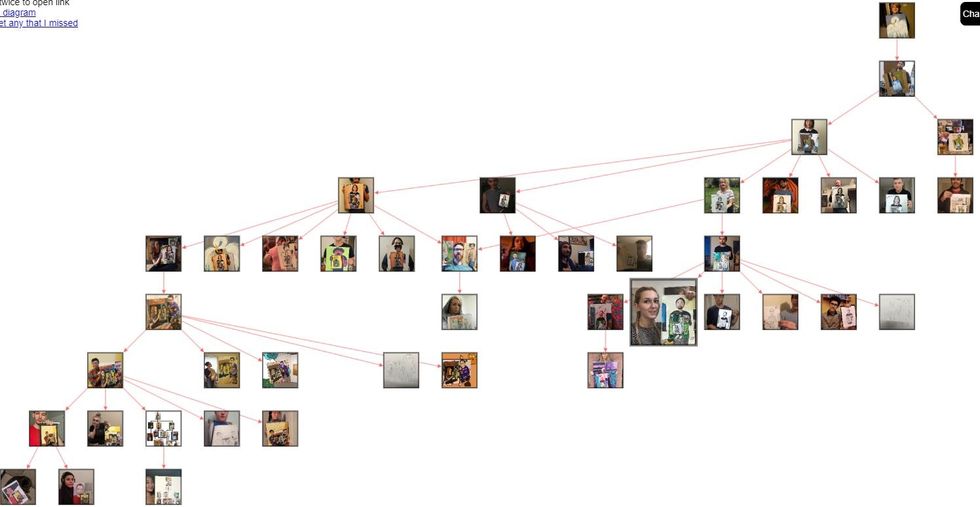

:quality(70)/cloudfront-us-east-1.images.arcpublishing.com/wweek/JBM5BD7C35BVRIZ53U3ZB3NU7A.jpg)